
Annyeong reader(s) .
Hari ni aku rajin sedikit nak ajar korang buat AJAX FLOAT SHOUTBOX . Tutorial ni dah lama dan lapok kodd . Tapi aku yang kuno ni baru terkial-kial nak buatkan korang tuto ni . haha . Tapi tak apala ~ janji aku berkongsi ilmu sama korang :) . Ikhlas tak ikhlas aku buat ni . wallahualam .
Okay mulakan experiment kita sekarang :
Click gamba untuk tumbesaran yang sihat lagi kuat
Scream Meow : Background atau Body
Say Hello : Icon Shoutbox
1.Dashboard > Design > Add Gadget > Html/Script .
2.Copy Code dibawah dan Paste kan di bahagian Content .
<div style='display:scroll; position:fixed; top:70px; right:-0px;'>
<!-- Start Ajax Popup Shoutbox by -->
<script type="text/javascript" src="http://code.jquery.com/jquery-latest.pack.js"></script>
<script>
$(document).ready(function() {
//select all the a tag with name equal to modal
$('a[name=modal]').click(function(e) {
//Cancel the link behavior
e.preventDefault();
//Get the A tag
var id = $(this).attr('href');
//Get the screen height and width
var maskHeight = $(document).height();
var maskWidth = $(window).width();
//Set heigth and width to mask to fill up the whole screen
$('#mask').css({'width':maskWidth,'height':maskHeight});
//Get the window height and width
var winH = $(window).height();
var winW = $(window).width();
//Set the popup window to center
$(id).css('top', winH/2-$(id).height()/2);
$(id).css('left', winW/2-$(id).width()/2);
//transition effect
$(id).fadeIn(2000);
});
//if close button is clicked
$('.window .close').click(function (e) {
//Cancel the link behavior
e.preventDefault();
$('#mask').hide();
$('.window').hide();
});
//if mask is clicked
$('#mask').click(function () {
$(this).hide();
$('.window').hide();
});
});
</script>
<style>
img { border: none; }
#mask {
position:center;
left:0;
top:0;
z-index:9000;
background-color:#000;
display:none;
}
#boxes .window {
position:fixed;
left:0;
top:0;
width:271px;
height:480px;
display:none;
z-index:9999;
padding:20px;
}
#boxes #wanhazelshoutbox {
background:url(http://i759.photobucket.com/albums/xx240/hanamiekame/1011.gif) no-repeat 0 0 transparent;
width:271px;
height:480px;
padding:56px 0 20px 5px;
}
#closesb {
padding:2px 0 0 0;
}
#author {
padding:8px 0 0 168px;
}
</style>
<center> <a href="#wanhazelshoutbox" name="modal"><img src="https://blogger.googleusercontent.com/img/b/R29vZ2xl/AVvXsEghsdyCsd1S3tjI4fDy6YLWNYk81AOLBPwCyZLIY7b8uVI-7Kz7aXxiBaSexaf6PGTQhyphenhyphenLiH9335gdf6uZ0S9kXAwt6gc_2Z6ID04-x7ZiZ5CzcD5XGlWliLcUZXwVTI2sJDbuPlur0-Dem/s1600/star_by_ribbonheart-d356ga3.png" border="0" /></a> </center>
<div id="boxes">
<!-- Start Shoutbox -->
<div id="wanhazelshoutbox" class="window"><!-- Begin ShoutMix - http://www.shoutmix.com/ --><center>
Code Shoutbox anda
</center><!-- End ShoutMix -->
<div id="author">
</div><div id="closesb"><center><input type="button" value="Close" class="close" /><center>
</center></center></div></div><!-- End of Ajax Shoutbox -->
<!-- Mask to cover the whole screen -->
<div id="mask"></div></div>
<!-- End of Ajax Popup Shoutbox--></div>
3.Yang aku merahkan tu korang tukar la dengan Icon yang korang nakk .
4.Yang aku birukan tu korang tukar dengan Background yang korang nakk :)
5.Sudah siap , korang save la :) . Senang jea tutorial ni .


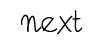
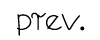

17 B2uty(s):
x jadi pon !
kat mne nk carik frame ngan icon untok shoutbox tuu ??
hey , emm . . jadi dah , tpi bile tekan button tutup , tak boleh . die tak boleh tutup . mcm mne ea?
Sorry lambat balas . Saya tak tahu . Sebab saya guna okay saja . Maaf .
tnx...
skrng ni blog sya sdah smprna dngn shoutbox.....
tnx u vry much......
cntek!thx for thiz tuto okeyh! :)
saya amek ni bole?
Boleh :)
guna nie btw nice blog lah adik !
hijau :D
pepeninggg , >.<
thanx tuto yg sgt bgus !..love it !
thanx again =)
jadi :) thanks .
Thanks ! very appreciate it . Daebakk !
Thank you! Boleh guna terus ke gambar yang diberi itu? Gomawo for the tutorial ! :)
Thanks! Jadi! Meh tgk sini, http://fthh.blogspot.com
saya nak boleh
Akhirnye berjaye gak..dah hampir 5 tutorial untok ajax float shoutbox ni sye cube tp x bleh...alhamdulillah.. gembire.. thanks ea
Post a Comment